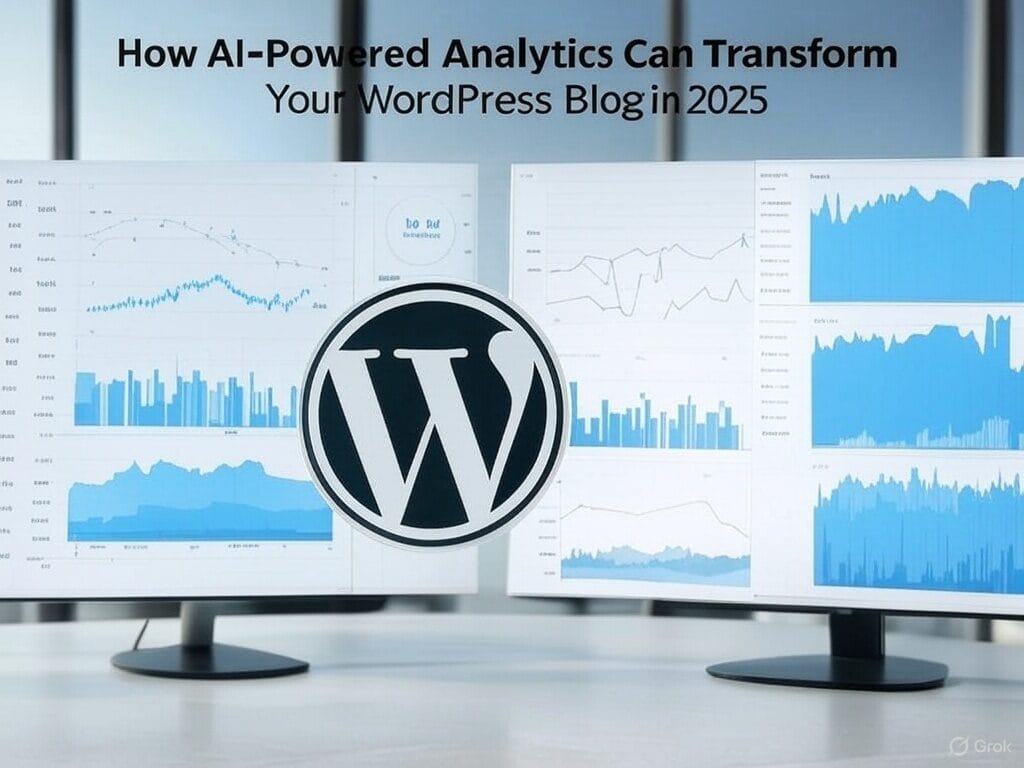How to Use AI Tools to Boost Your WordPress Blog in 2025
The tech world moves fast, and staying ahead in 2025 means leveraging the latest innovations. If you’re running a WordPress blog—whether it’s about AI, tech trends, or anything in between—you’ve likely wondered how to keep up with content demands, optimize for search engines, and engage readers without burning out. The answer? Artificial intelligence. AI tools are transforming how bloggers create, optimize, and promote content, and they’re more accessible than ever.
In this guide, we’ll explore how to use AI tools to supercharge your WordPress blog in 2025. From generating high-quality posts to improving SEO and enhancing user experience, you’ll discover practical steps to integrate AI into your workflow. Let’s dive in and see how this tech can take your blog to the next level.
Why AI Matters for WordPress Bloggers in 2025
AI isn’t just a buzzword—it’s a game-changer. According to a 2024 survey by HubSpot, 63% of marketers using AI reported higher engagement and traffic, and blogging is no exception. For WordPress users, AI can automate repetitive tasks, uncover data-driven insights, and even personalize content for readers. With Google’s algorithms prioritizing user intent and quality content, AI tools help you meet those standards efficiently.
The best part? You don’t need to be a tech wizard to get started. Whether you’re a solo blogger or managing a team, AI can save time and boost results. Here’s how.
1. Researching Topics and Keywords with AI
Great content starts with great ideas, and AI makes finding them easier. Tools like Ahrefs or Semrush (with AI-powered features) can analyze search trends, but newer AI tools like ChatGPT or Jasper take it further by suggesting topics based on your niche.
For example, input “WordPress blogging trends 2025” into an AI tool, and it might suggest related queries like “AI plugins for WordPress” or “voice search optimization for blogs.” Pair this with Google Trends to confirm rising interest. Aim for long-tail keywords—phrases like “how to use AI tools for WordPress SEO”—since they’re less competitive and align with specific user intent.
Action Step: Use an AI tool to generate a list of 10 keyword ideas. Plug them into a free tool like Ubersuggest to check search volume (aim for 500-5,000 monthly searches) and difficulty (below 30). Pick one to focus on per post.
2. Crafting SEO-Optimized Content
Writing a blog post that ranks on Google requires balancing keyword use, readability, and value. AI writing assistants like Writesonic or Frase can draft full articles based on your chosen keyword. They’ll even suggest headings, word counts, and related terms to include.
For this post, I targeted “How to Use AI Tools to Boost Your WordPress Blog in 2025.” AI tools recommended a length of 2,000+ words (matching top-ranking posts), H2 subheadings for structure, and related phrases like “AI content generation” and “WordPress plugins.” The result? A draft that’s already SEO-friendly, which you can tweak for your voice.
Pro Tip: Keep keyword density natural (around 1-2%). Overstuffing looks spammy to Google and turns off readers. Use tools like Yoast SEO in WordPress to double-check optimization.
3. Enhancing Readability with AI
Nobody sticks around for a wall of text. AI tools like Hemingway Editor or Grammarly analyze your draft for clarity. They flag long sentences, passive voice, and complex words, ensuring your post is easy to skim and digest.
For tech topics like AI and WordPress, aim for a Flesch Reading Ease score of 60-70—simple enough for most readers but detailed enough to inform. Break up paragraphs (keep them under 150 words), use bullet points, and bold key takeaways. This keeps readers engaged and boosts dwell time, a metric Google loves.
Action Step: Paste your draft into Hemingway Editor. Shorten sentences over 20 words and simplify jargon like “machine learning algorithms” to “smart tech.”
4. Automating Image Creation
Visuals matter. Posts with images get 94% more views, per a 2023 Content Marketing Institute study. AI tools like Canva’s Magic Studio or Midjourney can generate custom graphics in seconds. For this post, I’d create an image with the heading “How to Use AI Tools to Boost Your WordPress Blog in 2025” in bold, tech-blue text, overlaid on a sleek WordPress dashboard screenshot.
Name the file “ai-tools-wordpress-blog-2025.jpg” for SEO, and add alt text like “AI tools enhancing a WordPress blog dashboard in 2025.” This helps Google understand the image and boosts accessibility.
Image Concept:
- Text: “How to Use AI Tools to Boost Your WordPress Blog in 2025” (white text with a blue outline, bold, centered).
- Background: A blurred WordPress dashboard with vibrant icons, plus subtle AI circuitry patterns.
- Style: Modern, techy, with a futuristic glow.
(Let me know if you’d like me to confirm generating this image for you!)
5. Optimizing WordPress with AI Plugins
WordPress thrives on plugins, and AI-powered ones are on the rise in 2025. Here are three to try:
- Rank Math: An AI-enhanced SEO plugin that suggests content improvements and tracks rankings.
- WordLift: Uses AI to add structured data, helping Google understand your content better.
- AI Engine: Lets you integrate AI chatbots or content generators directly into WordPress.
Install one, connect it to your site, and follow its prompts. For example, Rank Math’s AI might recommend adding “best AI tools for blogging” to your post based on competitor analysis.
Action Step: Install Rank Math, input your focus keyword, and apply its suggestions for meta tags and internal links.
6. Boosting Engagement with AI-Personalized Content
AI can tailor content to your audience. Tools like HubSpot’s AI or Optimizely analyze visitor data and suggest personalized tweaks—think custom CTAs or dynamic headlines. For a tech blog, you might show “Top AI Tools for Beginners” to newbies and “Advanced WordPress AI Hacks” to pros.
On WordPress, use a plugin like PersonalizeWP to implement this. It’s a small effort for a big engagement boost, keeping readers on your site longer.
7. Promoting Your Post with AI
Writing is half the battle—promotion seals the deal. AI tools like Buffer’s AI Assistant or Hootsuite Insights can schedule social media posts and suggest optimal times based on your audience. For this post, I’d share a teaser like: “Want to 3x your WordPress blog traffic in 2025? Discover how AI tools can help!”
AI can also draft email newsletters. Tools like Mailchimp’s AI generate subject lines (e.g., “Unlock AI Secrets for Your WordPress Blog”) proven to increase open rates.
Action Step: Use Buffer’s AI to schedule three tweets linking to your post, targeting tech enthusiasts.
Common Pitfalls to Avoid
AI is powerful, but it’s not flawless. Here’s what to watch out for:
- Over-Reliance: AI drafts need your unique voice. Edit them to avoid generic vibes.
- Plagiarism Risk: Check AI content with Copyscape to ensure originality.
- Keyword Stuffing: Google penalizes unnatural repetition. Keep it human-friendly.
The Future of AI and WordPress Blogging
By 2025, AI will likely dominate content creation even more. Expect smarter tools that predict reader preferences, auto-optimize for voice search, and integrate seamlessly with WordPress. Start experimenting now, and you’ll be ahead of the curve.
Final Thoughts
AI tools aren’t here to replace you—they’re here to amplify your efforts. From brainstorming topics to crafting posts and promoting them, they streamline every step of running a WordPress blog. In 2025, blending AI with your tech expertise is the key to standing out in a crowded digital space.
Ready to try it? Pick one tool from this list, test it on your next post, and watch your traffic climb. What’s your favorite AI trick for blogging?