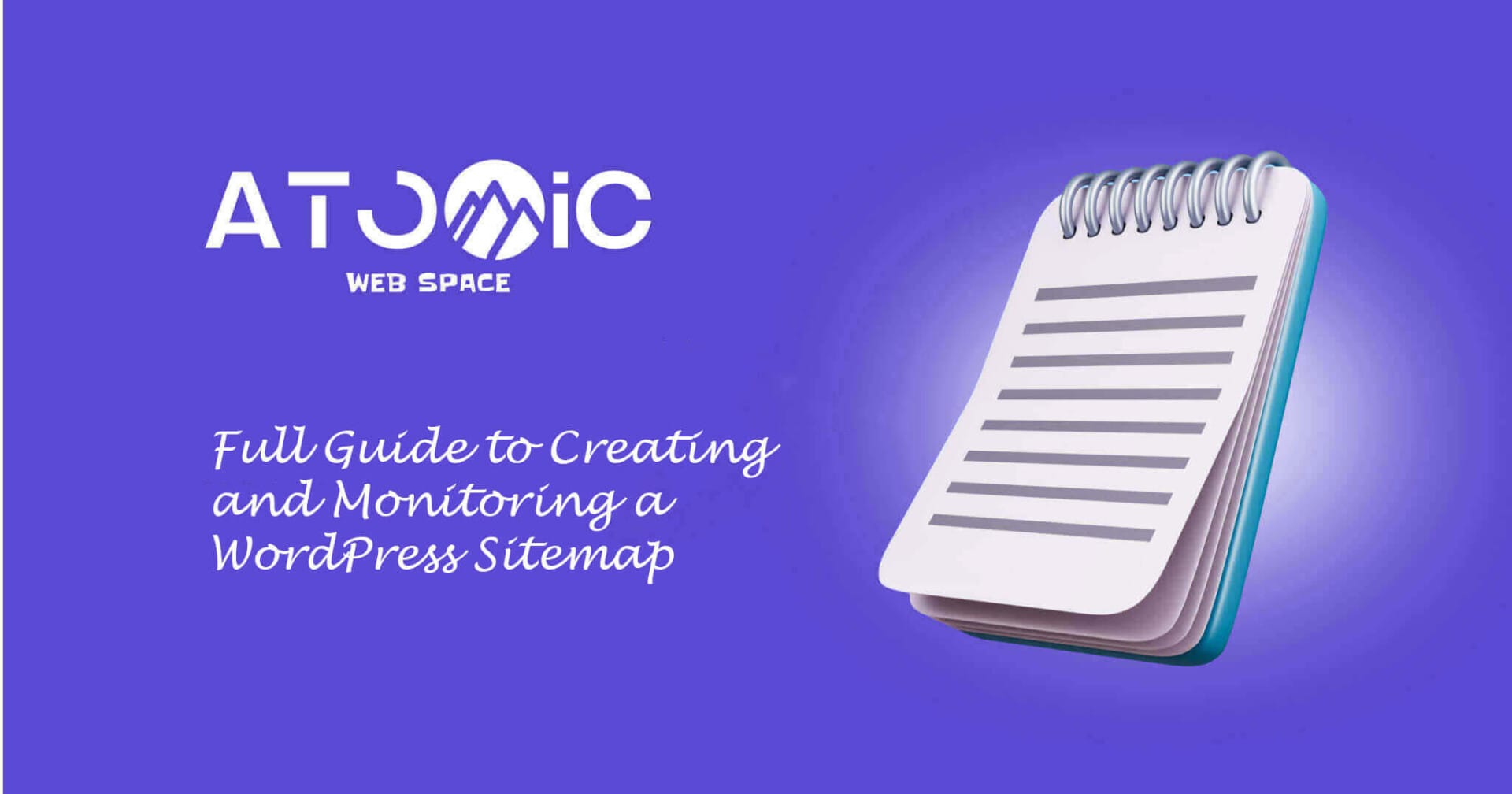
Full Guide to Creating and Monitoring a WordPress Sitemap
What Is a Sitemap in SEO, and How Do You Create One for WordPress?
A WordPress sitemap is essential for optimizing websites for search engines and improving user navigation. It is equally important for small blogs and large e-commerce sites. When used effectively, it can enhance your site’s visibility and usability.
Below, we provide a detailed guide covering the benefits, creation, submission, and maintenance of sitemaps for WordPress blogs.
What Is a Sitemap in SEO?
A sitemap is an organized list of URLs designed to help search engines and users navigate a website. Although it might seem like a simple list, it serves various purposes and comes in different formats:
- XML Sitemap: Designed for search engine bots, this format helps with efficient indexing. It includes metadata like update frequency, last modified date, and priority for each URL, ensuring even hard-to-reach pages are indexed.
- HTML Sitemap: Created for human visitors, this provides a navigational map, often presented hierarchically, to help users find content easily.
- Specialized Sitemaps: Tailored for specific types of content, such as:
- Video Sitemap: Assists in indexing video content.
- RSS/Atom Sitemap: Ideal for frequently updated content, like blogs.
- News Sitemap: Helps submit news articles to Google News.
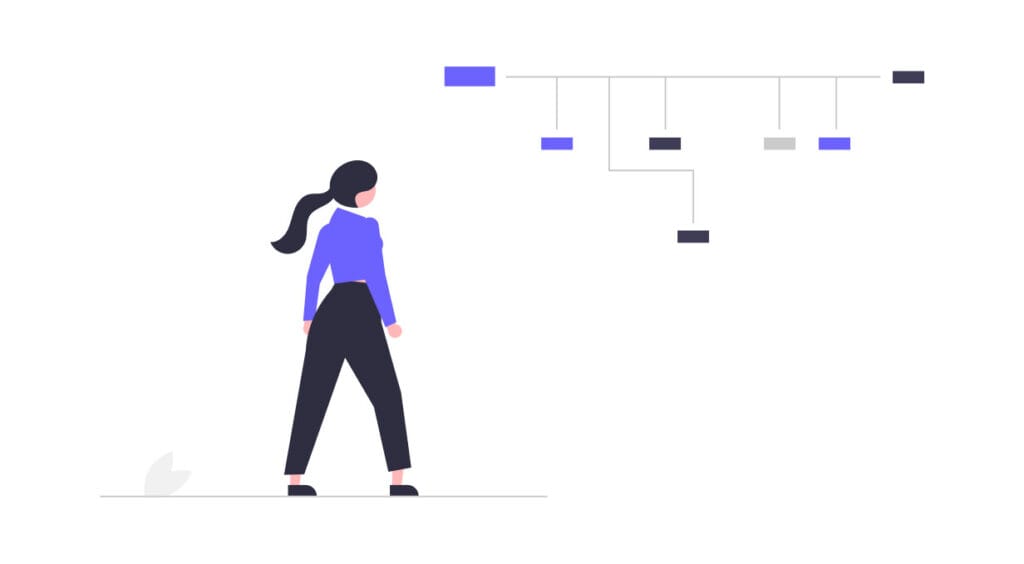
Why You Need a Sitemap for Your WordPress Blog
A well-maintained sitemap provides several advantages:
- Improved Indexing: Ensures all pages, even those with minimal internal links, are discovered by search engines. This is particularly useful for new blogs with fewer backlinks.
- Enhanced SEO Performance: While sitemaps don’t directly impact rankings, they make your site more crawlable, helping important pages stay within the crawl budget.
- Optimized Media Indexing: Ensures media-rich content like videos and images is properly indexed, increasing visibility.
How to Create a Sitemap: Step-by-Step Instructions
Method 1: Using Native WordPress Features
WordPress 5.5 introduced a built-in sitemap feature, which is simple and beginner-friendly:
- Check Your WordPress Version: Ensure you’re using version 5.5 or later. Update your WordPress installation if necessary.
- Access the Default Sitemap: Navigate to
www.example.com/wp-sitemap.xmlto view your sitemap. - Understand Sitemap Structure: WordPress organizes sitemaps by categories like posts, pages, and tags, making them ready for search engines.
Method 2: Using a Plugin
Plugins like Yoast SEO or Rank Math provide advanced options for creating and customizing sitemaps:
- Install the plugin.
- Navigate to the plugin’s sitemap settings.
- Customize which pages or content types are included.
Method 3: Creating a Static Sitemap
For smaller sites, you can manually create a static sitemap:
- Use a generator like XML-Sitemaps.com.
- Download the generated XML file.
- Upload it to your website’s root directory (e.g.,
/public_html/sitemap.xml).
Method 4: Manual Coding (Advanced Users)
Developers can write custom PHP code to generate a sitemap, offering maximum control. This approach is suitable for large or highly customized websites.
Submitting Your Sitemap to Search Engines
To maximize the benefits of your sitemap, submit it to search engines like Google and Bing.
Submit to Google Search Console
- Log in to Google Search Console.
- Verify your website ownership (using an HTML tag, Google Analytics, or DNS record).
- Navigate to Sitemaps in the left-hand menu.
- Enter your sitemap URL (e.g.,
www.example.com/sitemap.xml) and click Submit.
Submit to Bing Webmaster Tools
- Log in to Bing Webmaster Tools.
- Verify your website ownership.
- Add your sitemap URL under the Sitemaps section.
Tips for Maintaining and Updating Your Sitemap
- Use plugins or tools to auto-update your sitemap when content changes.
- Regularly check Google Search Console for indexing issues.
- Block irrelevant pages (e.g., login or thank-you pages) from being included.
- Split sitemaps for websites with over 50,000 URLs.
- Include your sitemap URL in your
robots.txtfile to guide search engine bots.
Monitoring Sitemap Performance
Tracking your sitemap’s effectiveness ensures it helps search engines crawl and index your site properly.
- Use Google Search Console: Check the “Coverage” and “Performance” reports for insights on indexed pages and errors.
- Monitor Listed Pages: Compare submitted URLs to indexed ones to identify gaps.
- Fix Errors: Address 404 errors, redirects, or blocked URLs promptly.
- Keep Sitemaps Updated: Ensure your sitemap reflects your site’s current structure.
Conclusion
A sitemap is essential for any WordPress site to improve SEO and navigation. Learning how to create, submit, and update sitemaps ensures your site remains visible and user-friendly. Whether you use built-in tools, plugins, or manual coding, maintaining a sitemap is a crucial step in optimizing your website for search engines and visitors alike.




6 comments on “Full Guide to Creating and Monitoring a WordPress Sitemap”
Your blog is a constant source of inspiration for me. Your passion for your subject matter shines through in every post, and it’s clear that you genuinely care about making a positive impact on your readers.
Its like you read my mind You appear to know so much about this like you wrote the book in it or something I think that you can do with a few pics to drive the message home a little bit but other than that this is fantastic blog A great read Ill certainly be back
Its like you read my mind You appear to know a lot about this like you wrote the book in it or something I think that you could do with some pics to drive the message home a little bit but instead of that this is fantastic blog An excellent read I will certainly be back
I have been browsing online more than three hours today yet I never found any interesting article like yours It is pretty worth enough for me In my view if all website owners and bloggers made good content as you did the internet will be a lot more useful than ever before
Thank you I have just been searching for information approximately this topic for a while and yours is the best I have found out so far However what in regards to the bottom line Are you certain concerning the supply
Somebody essentially lend a hand to make significantly posts I might state That is the very first time I frequented your web page and up to now I surprised with the research you made to create this particular put up amazing Excellent job