
Best Tailwind CSS WordPress Starter Themes for 2025
WordPress theme development has evolved significantly over the years, with developers constantly seeking tools and frameworks that streamline the process while delivering high-performance, responsive designs. One such tool that has gained immense popularity is Tailwind CSS, a utility-first CSS framework that allows developers to build custom designs directly in their markup.
But what if you could combine the power of Tailwind CSS with pre-existing WordPress starter themes? This approach not only saves time but also ensures a solid foundation for your theme development. In this post, we’ll explore how to build lightning-fast WordPress themes using Tailwind CSS and recommend the best starter themes, including Underscores Tailwind (underscoretw.com), which is also used in the current blog.

Why Tailwind CSS for WordPress Themes?
Tailwind CSS has become a favorite among developers for several reasons:
- Utility-First Approach: Tailwind provides low-level utility classes that let you build custom designs without writing custom CSS.
- Responsive Design Made Easy: Tailwind’s responsive utilities make it simple to create mobile-friendly themes.
- Performance Optimization: By purging unused CSS, Tailwind ensures your theme remains lightweight and fast.
- Developer Experience: Tailwind’s intuitive syntax and documentation make it a joy to work with.
When combined with WordPress, Tailwind CSS can help you create themes that are not only visually stunning but also highly performant.
The Best WordPress Starter Themes Integrated with Tailwind CSS
While you can integrate Tailwind CSS into any WordPress theme, using a starter theme that’s already configured with Tailwind can save you hours of setup time. Here are some of the best options:
1. Underscores Tailwind (underscoretw.com)
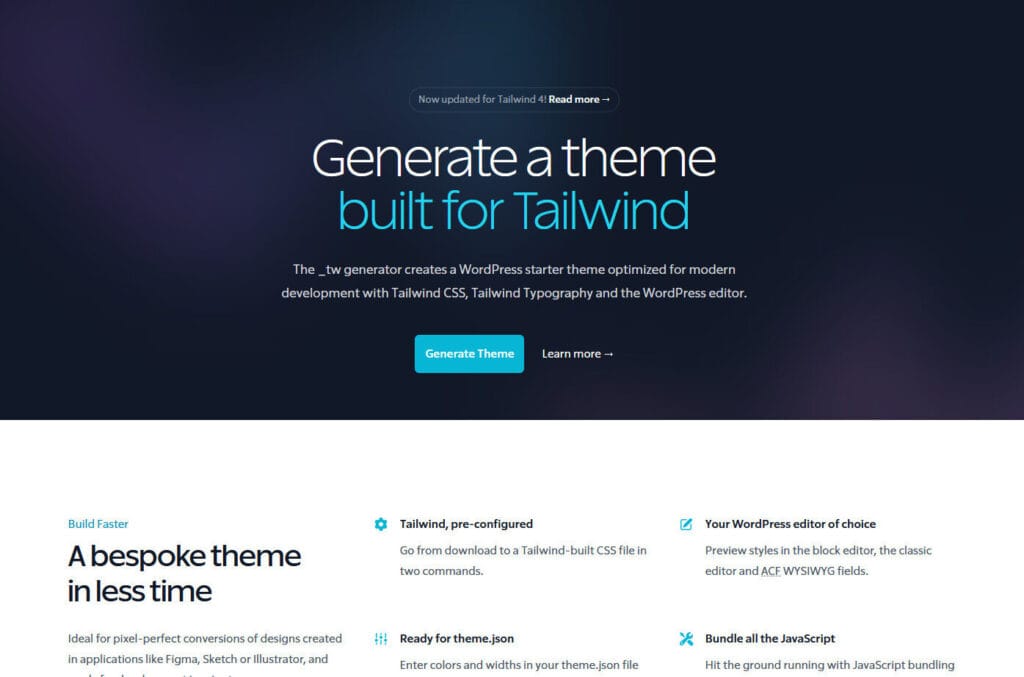
Underscores Tailwind is a fork of the popular Underscores starter theme, pre-configured with Tailwind CSS. It’s lightweight, developer-friendly, and perfect for building custom WordPress themes.
Why We Recommend Underscores Tailwind:
- Minimalist Foundation: It provides a clean slate for your theme development.
- Tailwind Integration: Comes pre-configured with Tailwind CSS, so you can start building right away.
- Customizable: Easily extendable to fit your project’s needs.
- Used by AtomicWebSpace.com: This blog uses Underscores Tailwind, showcasing its versatility and performance.
To get started, download the theme from underscoretw.com and follow the documentation to set it up.
2. Sage by Roots
Sage is a popular WordPress starter theme that integrates Tailwind CSS seamlessly. It’s built for developers who want a modern workflow with tools like Laravel Mix and Blade templating.
Key Features:
- Webpack and Laravel Mix: For asset compilation and optimization.
- Blade Templating: A cleaner alternative to PHP templates.
- Tailwind CSS Support: Pre-configured for easy styling.
3. TailPress
TailPress is a lightweight starter theme designed specifically for Tailwind CSS. It’s perfect for developers who want a no-frills setup.
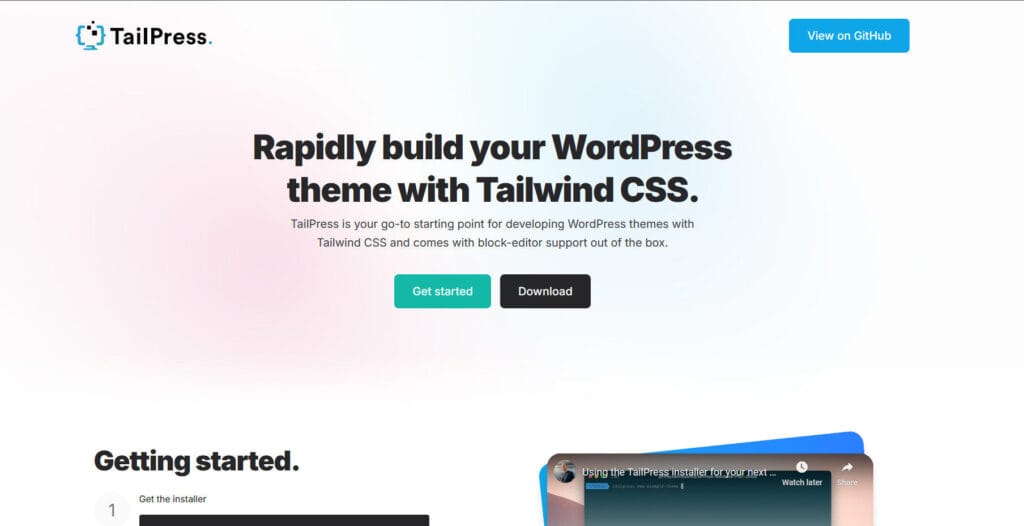
Key Features:
- Tailwind CSS Out of the Box: No configuration needed.
- Simple Structure: Ideal for small to medium-sized projects.
- Purging Enabled: Ensures your CSS remains lean.

How to Build a WordPress Theme with Underscores Tailwind
Let’s walk through the steps to create a custom WordPress theme using Underscores Tailwind:
Step 1: Download and Install Underscores Tailwind
- Visit underscoretw.com and download the starter theme.
- Upload the theme to your WordPress installation or place it in the
wp-content/themesdirectory. - Activate the theme from the WordPress dashboard.
Step 2: Customize the Theme
- Open the theme folder in your code editor.
- Modify the
tailwind.config.jsfile to customize your design system (e.g., colors, fonts, breakpoints). - Use Tailwind’s utility classes in your PHP templates to style your theme.
Step 3: Optimize for Performance
- Enable CSS purging in your
tailwind.config.jsfile to remove unused styles. - Minify your CSS and JavaScript files using tools like Laravel Mix or Webpack.
- Test your theme’s performance using gtmetrix.com and make adjustments as needed.
Step 4: Add Custom Functionality
- Use WordPress hooks and filters to extend your theme’s functionality.
- Integrate plugins or custom code to add features like SEO optimization, contact forms, or e-commerce capabilities.
Why Underscores Tailwind Stands Out
Underscores Tailwind is our top recommendation because it combines the simplicity of the original Underscores theme with the power of Tailwind CSS. It’s lightweight, easy to customize, and perfect for developers who want full control over their theme’s design and performance.
For those looking for professional WordPress development services, Wilson Devops specializes in creating custom WordPress themes and plugins tailored to your needs.
Tips for Optimizing Your Tailwind-Powered WordPress Theme
- Leverage Caching: Use caching plugins like WP Rocket to improve load times.
- Optimize Images: Compress images using tools like ShortPixel or Imagify.
- Use a CDN: Serve your assets through a Content Delivery Network (CDN) for faster delivery.
- Test Regularly: Use tools like gtmetrix.com and Google PageSpeed Insights to monitor your theme’s performance.

Conclusion
Building a WordPress theme with Tailwind CSS doesn’t have to be complicated. By leveraging starter themes like Underscores Tailwind, you can create high-performance, responsive designs with minimal effort. Whether you’re a seasoned developer or just starting out, Tailwind CSS and pre-configured starter themes offer a powerful combination for modern WordPress development.
Ready to take your WordPress themes to the next level? Download Underscores Tailwind today and start building!



